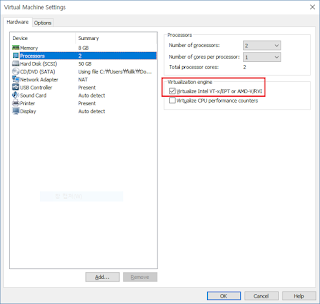Outdated Kotlin Runtime 오류 문제
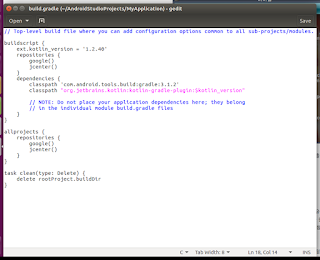
Event Log에서 다음과 같은 메시지가 발생해서 빌드를 못하는 경우가 발생 Outdated Kotlin Runtime Your version of Kotlin runtime in 'Gradle: org.jetbrains.kotlin:kotlin-stdlib:1.2.30@jar' library is 1.2.30-release-78 (1.2.30), while plugin version is 1.2.40-release-Studio3.1-1. Runtime library should be updated to avoid compatibility problems. 해결 방법은 다음 출처를 참조 스택오버플로우 build.gradle 을 수정해야 하는데 각 프로젝트의 root 폴더에 build.gradle 파일을 수정해야 한다 아래 이미지와 같이 편집기를 열어서 수정을 해야 한다 buildscript { ext.kotlin_version = '1.2.40' repositories { google() jcenter() } dependencies { classpath 'com.android.tools.build:gradle:3.1.2' classpath "org.jetbrains.kotlin:kotlin-gradle-plugin:$kotlin_version" // NOTE: Do not place your application dependencies here; they belong // in the individual modu...